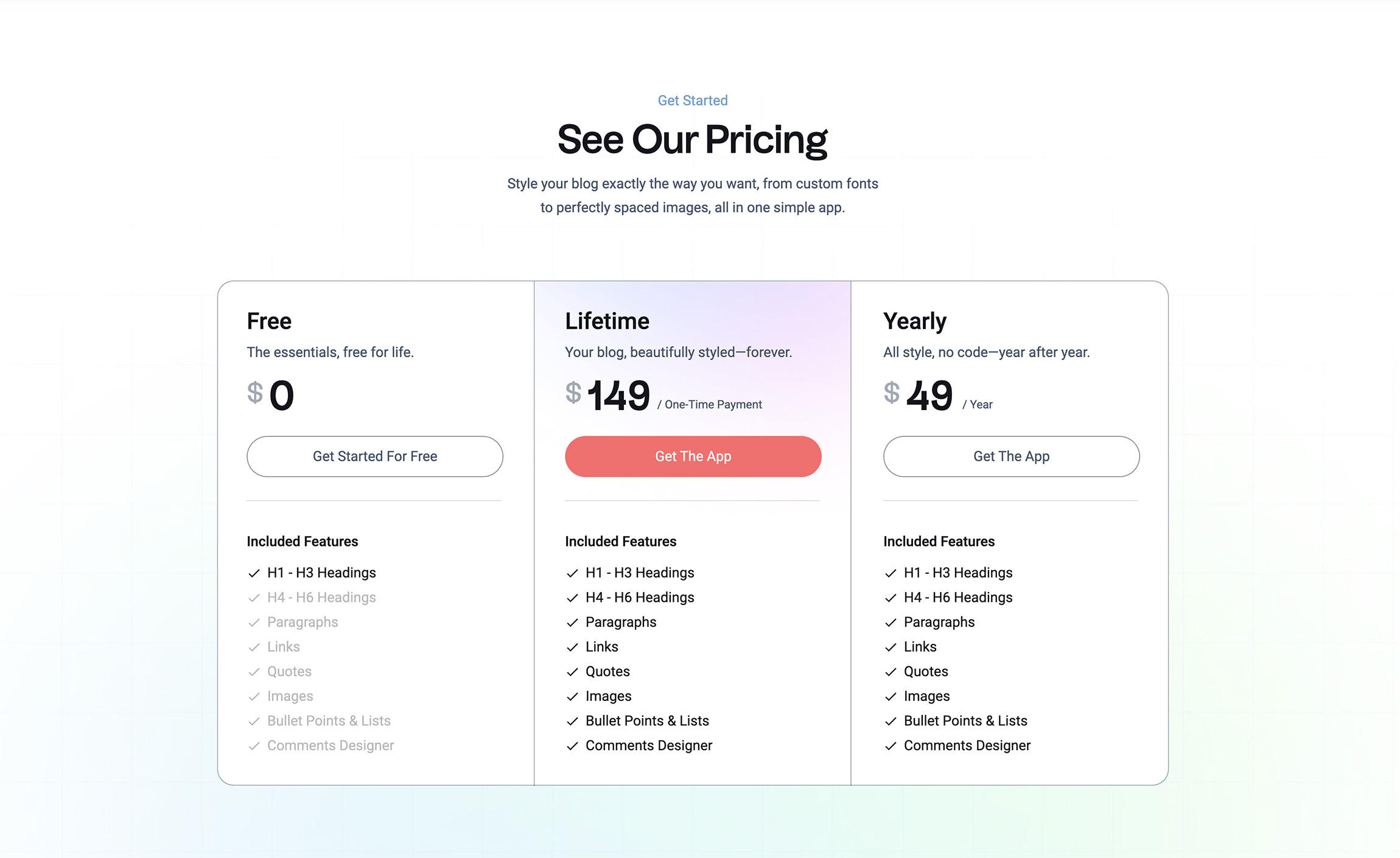Here's what this post covers
Have you ever wanted your blog to look as good as the rest of your Showit site but felt stuck with the default options? Showit is an incredible website design platform that allows you to easily create the website of your dreams—especially if you’re starting with a beautifully designed template. But if you’ve ever tried to style the content inside your blog posts, you’ve probably realized there’s a gap.
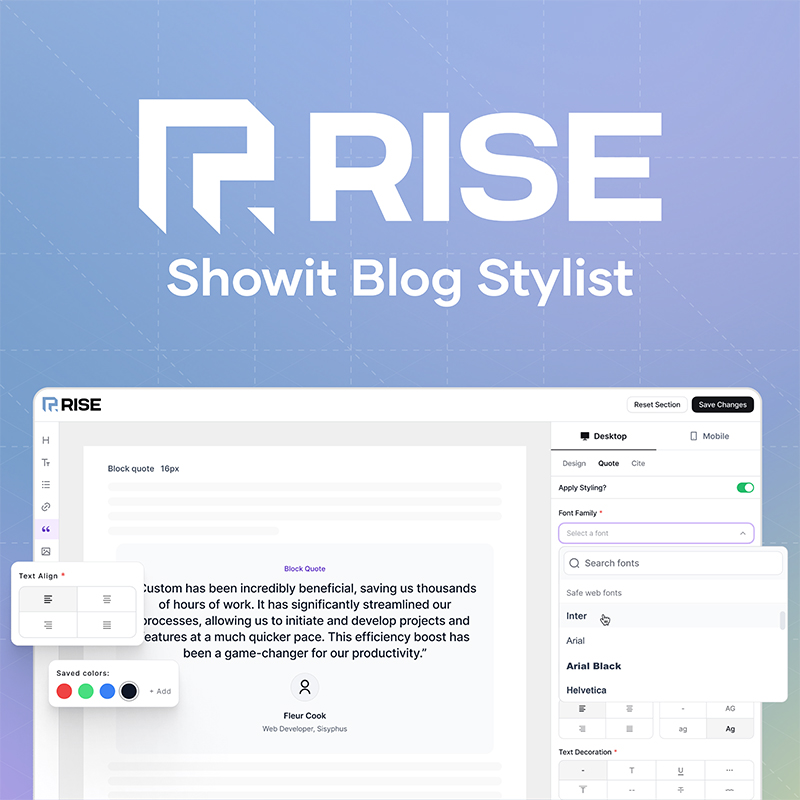
As a business owner, you know the details matter. They’re what set your brand apart and keep your audience engaged, which is why you chose Showit in the first place. But while Showit’s built-in design tools are fantastic for your website, they fall short when it comes to customizing your blog. Headings, quotes, lists, comments—all of these often feel out of place or inconsistent with the rest of your site’s design. That’s where the Showit Blog Stylist app comes to the rescue, giving you the power to create a blog that looks just as stunning and professional as the rest of your site.
What is the Showit Blog Stylist App?
The Showit Blog Stylist app is designed to solve your blog styling challenges with ease. Built specifically for Showit users, this app allows you to take full creative control of your blog’s design without writing a single line of code. From H1 to H6 headings, paragraphs, lists, quotes, links, and even comments—you can customize every detail to match your brand perfectly.
No coding. Just point, click, and customize.
With the Showit Blog Stylist, you’re no longer limited by default options. Whether you want to adjust fonts, colors, spacing, or size, this app makes it easy to create a blog that feels as cohesive and professional as the rest of your Showit site. It’s like having a personal design assistant, right at your fingertips.
What Can the Showit Blog Stylist App Do?
The Showit Blog Stylist gives you full control over your blog’s design, no coding required. From customizing fonts, colors, and spacing to ensure a perfect layout, the app simplifies the process with easy-to-use tools.
- Headings (H1-H6) – Style your headings to match your brand perfectly, ensuring they grab attention and guide readers through your content.
- Paragraphs – Adjust fonts, colors, spacing, and more to make your text easy to read and visually appealing.
- Links – Style your links with custom fonts, colors, and hover effects that enhance reader engagement and navigation.
- Bullet Points & Lists – Create well-organized, eye-catching lists that make your content easy to scan and digest.
- Quotes – Highlight important insights with beautifully styled blockquotes that stand out and add personality to your blog.
- Images – Control spacing and alignment around your images to create a clean, balanced layout that enhances your content.
- Comments (my personal favorite feature!) – Transform your comments section into a polished, engaging space with custom layouts, fonts, and colors that encourage interaction.
How to use the Showit Blog Stylist
Add the Script to Your Showit Blog Page
Copy and paste a small script into your blog’s settings—don’t worry, we’ll show you exactly where it goes.
Log in to the Showit Blog Stylist App
Use your account to access the app, where all your blog styling options are just a click away.
Select the Element You Want to Style
Choose from headings, paragraphs, links, quotes, lists, comments, and more.
Customize Your Styles
Adjust fonts, colors, spacing, margins, and padding to create a look that’s perfectly aligned with your brand.
Preview Your Changes
See your styles in real time and make adjustments until everything looks just right.
Save and Enjoy Your Beautiful Blog
Once you’re happy with your design, save your changes and let your new, polished blog impress your audience.
Pricing
The best part about the Showit Blog Stylist app is that you can get started for FREE! If you have a Showit blog, you can start styling your design today.
Free: Style your blog basics at no cost, forever.
Perfect for trying out the app and getting started with key styling features.
$59/year: “I’m not a coder, I just use Rise!”
Get full access to all customization tools and updates, year after year.
Lifetime ($159 one-time fee): Your blog’s never looked better, forever.
A one-time payment for lifetime access to all features, updates, and future enhancements.
And since you made it this far Use code BLOG10 at checkout to unlock 10% off the app and start styling your blog today!
Start Styling Your Showit Blog Today
Ready to make your blog look as beautiful as the rest of your Showit website? With the Showit Blog Stylist app, you have everything you need to create a cohesive, professional blog design without any coding.
Don’t wait—try it out today and see the difference!
Use code BLOG10 for 10% off your first purchase and take the first step toward transforming your blog into a space you’re proud to share.